Migrate Mendix Unit Tests
Definition
This document helps you to migrate tests for the Mendix Unit Test module to MTA.
Steps
- Create a new Test Configuration.
- Navigate to "Mendix Model" to use the Test Case generation feature.
- Use the "Microflow" filter textbox, to filter on microflows tested in the Mendix Unit Test Module.
- Filter on "UT_" or "TEST_".
- Select all microflows that are visible, using the checkbox left of the filter.
- Use the "Generate test case(s)" button to generate test cases for up to 11 microflows at a time.
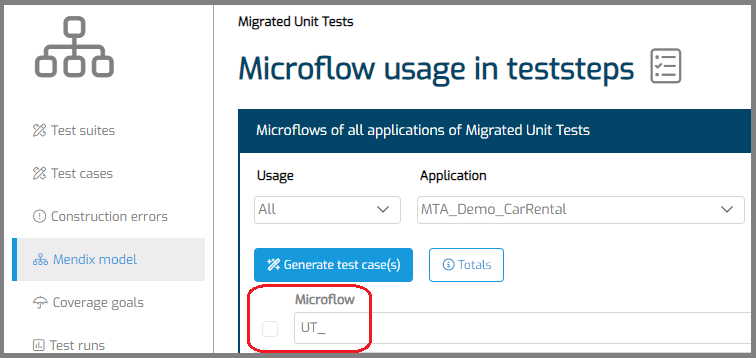
- When finished, open a Test Case, and add an Assert:
- If the microflow returns a Boolean, assert "True";
- If the microflow returns a String, select assert type "Not equals" and leave the value blank;
- If the microflow does not return anything, check the Assert on an Exception how-to.
Feedback?
Missing anything? Let us know!
Last updated 27 March 2024