Access Mendix model
To access Mendix projects, the user who logs in to MTA must be linked to a Mendix user. First time you login as a Tester, you will be provided a page where you can enter the necessary information to create this link.
Personal access token
A Personal Access Token (PAT) needs to be created to make communication possible with MTA and the Mendix platform.
Make sure to store it in a password manager after creation.
Create your PAT in your Mendix account
- Go to https://user-settings.mendix.com/link/developersettings
- Click "New token". Name it 'MTA Test'.
- Select
mx:deployment:read - Select
mx:modelrepository:repo:read - Click "Create".
- Store it in the password manager so you don't lose it.
Enter PAT in MTA
Login to MTA using the credentials provided by your MTA Manager.
The following popup will appear:
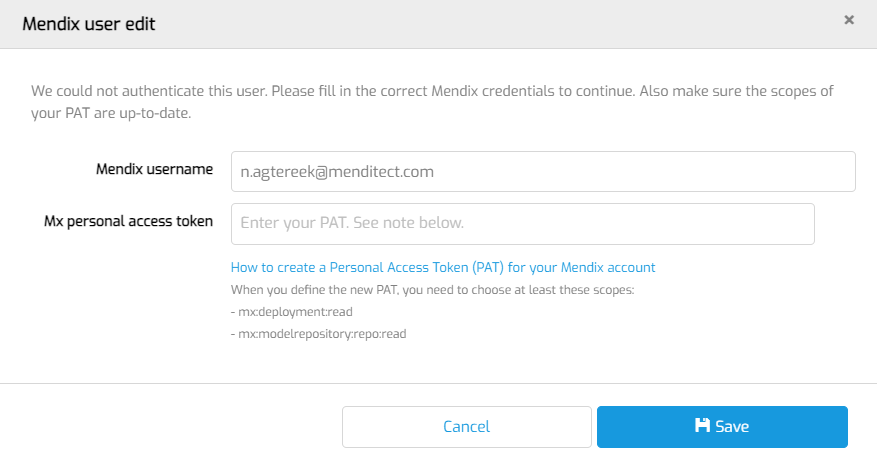
Now fill in the fields under 'Mendix credentials'
- The Mendix account username (the email address you registered with at Mendix);
- Your PAT;
Then choose "Save".
If you need to change this information later, click the user icon on the top right.
To test if this step was successful, try to Add an Application. The Mendix projects associated with the given Mendix user should be visible.
Feedback?
Missing anything? Let us know!
Last updated 19 February 2024