CI/CD flow
Definition
This document describes the order of MTA's API endpoints, to optimize an automated pipeline, that is used to execute a test in MTA.
Flow
1: get testconfigurations
If you know the Key of the Test Configuration that you want to execute, you can skip this step.
If you only know the Name, use this step to get a list of Test Configurations. This way you can filter the list by name so you can determine the Key of the Test Configuration.
2: get testsuites
If you want to execute the whole Test Configuration, you can skip this step.
If you want to execute a single Test Suite, and you know the Key of the Test Suite that you want to execute, you can skip this step.
If you want to execute a single Test Suite, and you only know the Name, use this step to get a list of Test Suites in the Test Configuration. This way you can filter the list by name so you can determine the Key of the Test Suite.
If you want to execute a single Test Case, also use this step to determine the Key of the Test Suite that the Test Case is in.
3: get testcases
If you want to execute a single Test Case, and you know the Key of the Test Case that you want to execute, you can skip this step.
If you want to execute a single Test Case, and you only know the Name, use this step to get a list of Test Cases in the Test Suite. This way you can filter the list by name so you can determine the Key of the Test Case.
4: get applications
If you know the Key of the Application(s) in use of the Test Configuration that you want to execute, you can skip this step.
Otherwise use this step to get a list of Application Keys in use of the Test Configuration.
5: get application instances
If you know the Key of the Application Instance(s) that you want to execute the Test Configuration on, you can skip this step.
Otherwise use this step to get a list of Application Instance Keys for each Application Key from the previous step.
6: get revisions
Use this step to determine if the Test Configuration is adapted to the Application Revision(s) that you want to use.
7: download revision
If the Test Configuration is adapted to the Application Revision(s) that you want to use, you can skip this step.
Otherwise use this step to download the Application Revision(s) in MTA so you can adapt the Test Configuration accordingly.
8: get revision status
If the Application Revision(s) that you want to use for the Test Configuration are downloaded in MTA, you can skip this step.
Otherwise use this step (preferably in a loop statement) to poll if the download revision action from the previous step is done, to determine if the Application Revision(s) that you want to use for the Test Configuration are downloaded in MTA.
9: adapt test configuration to revision
If the Test Configuration is adapted to the Application Revision(s) that you want to use, you can skip this step.
Otherwise use this step to adapt the Test Configuration to a downloaded Application Revision.
10: get adapt status
If the Test Configuration is adapted to the Application Revision(s) that you want to use, you can skip this step.
Otherwise use this step (preferably in a loop statement) to poll if the adapt revision action from the previous step is done, to determine if the Test Configuration is adapted to the Application Revision(s) that you want to use.
11: execute test configuration
If you want to execute a single Test Suite, you can skip this step.
If you want to execute a single Test Case, you can skip this step.
Otherwise use this step to execute the Test Configuration, and determine the resulting Execution ID.
12: execute test suite
If you want to execute a single Test Configuration, you can skip this step.
If you want to execute a single Test Case, you can skip this step.
Otherwise use this step to execute the Test Suite, and determine the resulting Execution ID.
13: execute test case
If you want to execute a single Test Configuration, you can skip this step.
If you want to execute a single Test Suite, you can skip this step.
Otherwise use this step to execute the Test Case, and determine the resulting Execution ID.
14: get testrun
Use this step (preferably in a loop statement) to poll if the testrun triggered by the previous steps is finished.
15: get testsuiteruns
Use this step to get the results of the executed test suites inside the testrun from the previous step.
16: get testcaseruns
Use this step to get the results of the executed test cases inside the executed test suites from the previous step.
Visualized
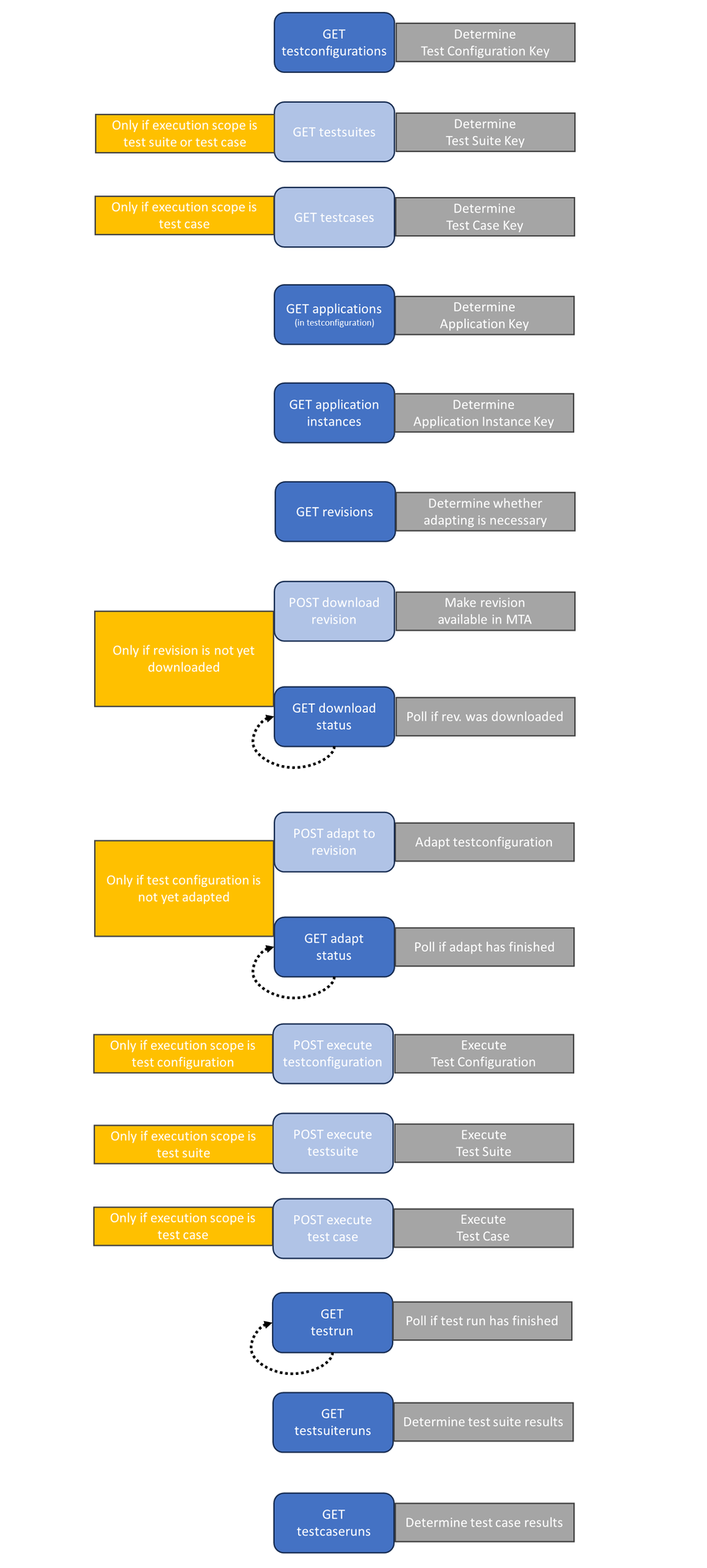
Feedback?
Missing anything? Let us know!
Last updated 25 september 2023