CI/CD configure
Definition
This document describes how to configure MTA to use the CI/CD API.
Looking for the CI/CD API docs? These were moved to the reference guide.
Create CI/CD user
In order to prepare MTA for integration with your CI/CD pipeline you need to create a user in MTA with only the Tester and CiCdApiUser roles.
- First, login as an MTA Manager. Do not login with an account that has Administrator rights!
- Navigate to MTA management and then to MTA Users. Create a New local MTA user.
- Then, fill in the form like this:
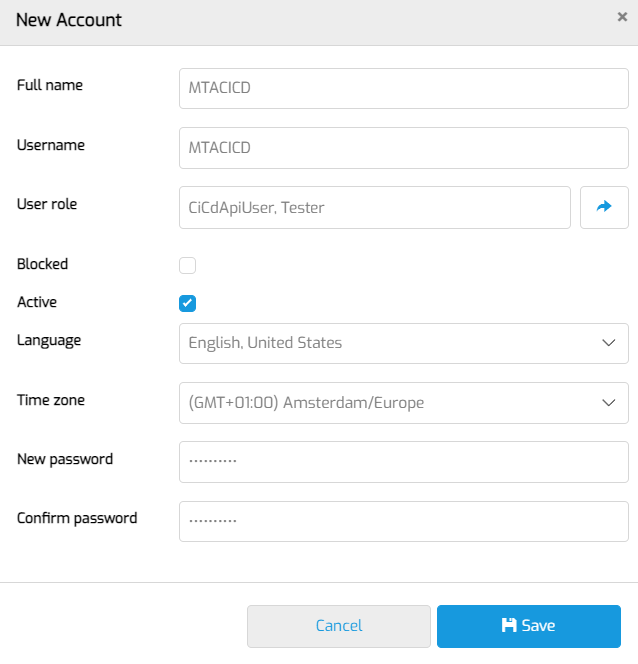
This is the username and password you will connect with to the API.
- Save and logout.
- Then, login with the CI/CD user, click the user icon on the top right and fill in the API key and PAT.
- Finally, if you also want MTA to push CI/CD testrun results to your own API endpoint, enter the Endpoint and Secret key.
Read more about it on the CI/CD result handling page.
Check App status
The CI/CD API can be used in a pipeline that performs deployments of a Mendix Application. But the CI/CD API does not check if the deployment is done.
Before executing a CI/CD testrun, check that the deployment is completed and the status of the Application Instance is "Running".
Cleanup testruns
No need to clean up testruns manually. Currently, a nightly scheduled event cleans up executed Test Runs. MTA only keeps test runs associated with the last two executions for a single Application.
Feedback?
Missing anything? Let us know!
Last updated 25 september 2023