Unit testing
Definition
A unit test in MTA is a test that executes a single microflow, and creates the necessary data in order to do so.
Menditect advises to start with building Unit tests when introducing Menditect Test Automation, given it's characteristics.
Characteristics
- A unit test is executed on a single Mendix App, in a single session by a single user.
- A unit test is quick to build into MTA and thus a good way to get to know MTA.
- A unit test is a direct prove that your code works.
- A unit test provides immediate time savings.
- If defects are found with unit tests, this is a signal that defects will also exist at the process level, and these defects can be solved faster than if they were found with a process test.
- A unit test generally does not leave traces in the Mendix app being tested, which means the result cannot be visually inspected there.
Structure
Maintaining unit tests will have a different frequency than maintaining process tests. Therefore it is recommended to use below structure in MTA:
- One test configuration per Mendix application, for all unit tests, and only for unit tests.
- One test suite per Mendix model module.
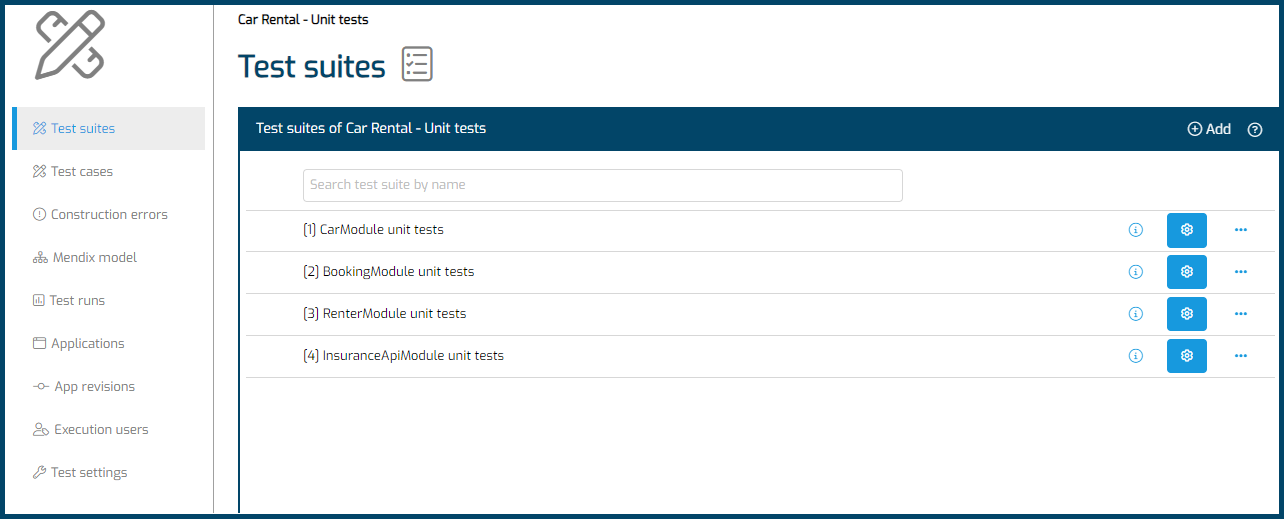
- One test case per microflow to be tested.
- Data variation on the test case level to reach higher test coverage for each microflow to be tested.
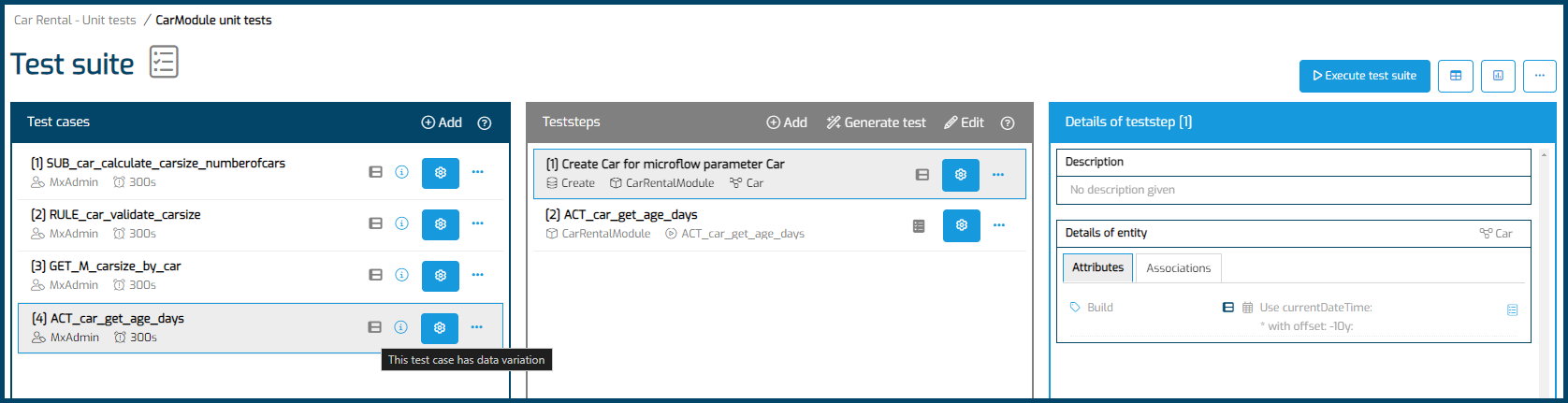
Tips and tricks
- Have unit tests created, executed and maintained by the same Mendix developer that created the microflow.
- Start building unit tests of validation flows, rules and calculation microflows.
- Build a unit test for every defect found.
- During product refinement, determine whether a feature is unit testable.
- Test without security on the Test Case.
- Test using rollback on the Test Case.
- Use MTA's test generation by microflow feature as a starting point.
- Prevent reliance on the database. Do not retrieve objects from database, and do not commit objects to database.
- Include asserts to have MTA check the results automatically instead of manually inspecting them.
- Use datavariation on relevant attributes, to achieve higher test coverage.
Feedback?
Missing anything? Let us know!
Last updated 1 March 2024