Process testing
Definition
A process test, chain-test or end-to-end test consists of several transactions, that tests the integration between functions in one or multiple systems.
Characteristics
- A process test is executed on one or more Mendix Apps, in multiple sessions by one or more users.
- A process test generally creates data that can be visually inspected in the Mendix app being tested, if not cleaned up.
Structure
Processes that need to be tested will have different frequencies where they are updated. Therefore it is recommended to use below structure in MTA:
- One test configuration per Mendix application for one process test.
- One test suite for cleaning up test data, one test suite for creating (master)data, and one or more test suites per (sub)process for process testing.
- Data variation on the test suite level.
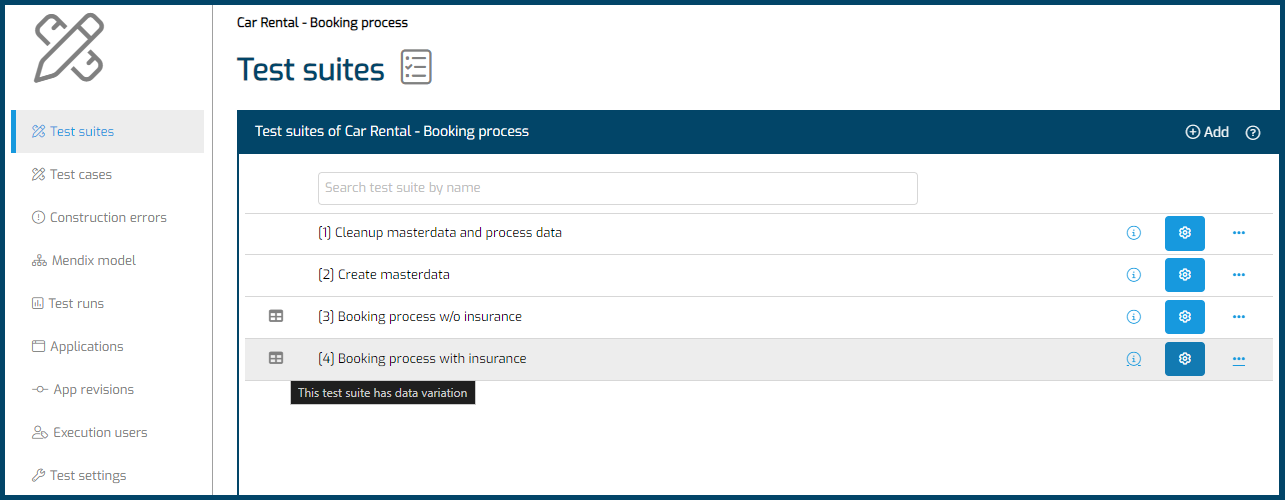
Tips and tricks
- Perform a Product Risk Analysis (PRA) to determine which process to test first.
- Include a business representative (like a Product Owner) in your PRA.
- Have process tests created, executed and maintained by testers and developers together.
- Use MTA's test generation by recording feature as a starting point.
- Put the cleanup script before the test script, and if other users are hindered by your results, also after the test script.
- Include asserts to have MTA check the results automatically instead of manually inspecting them.
- Use datavariation instead of test duplication.
Feedback?
Missing anything? Let us know!
Last updated 1 March 2024