Configure Account for MTA API
Definition
This document describes how to configure MTA to use the Public API.
Create API user
In order to prepare MTA for integration with your CI/CD pipeline you need to create a user in MTA with only the Tester and ApiUser roles.
- First, login as an MTA Manager. Do not login with an account that has Administrator rights!
- Navigate to MTA management and then to MTA Users. Create a New local MTA user.
- Then, fill in the form like this:
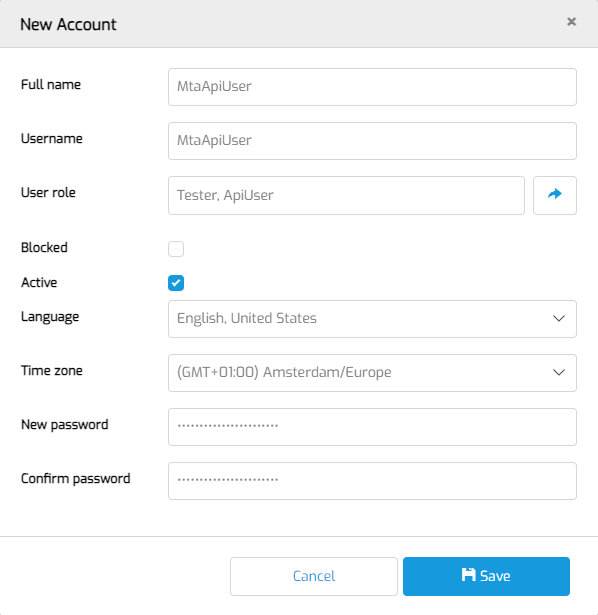
This is the username and password you will connect with to the API.
- Save and logout.
- Then, login with the API user, click the user icon on the top right and fill in the PAT.
- Finally, if you also want MTA to push testrun results to your own API endpoint, enter the Endpoint and Secret key.
Read more about it on the CI/CD result handling page.
Check App status
The Public API can be used in a pipeline that performs deployments of a Mendix Application. But it does not check if the deployment is done.
Before executing a testrun, check that the deployment is completed and the status of the Application Instance is "Running".
Cleanup testruns
No need to clean up testruns manually. Currently, a nightly scheduled event cleans up executed Test Runs. MTA only keeps test runs associated with the last two executions for a single Application.
Feedback?
Missing anything? Let us know!
Last updated 25 september 2023